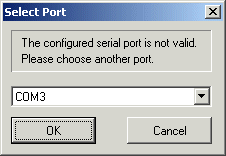The utility is a single, standalone executable - it doesn't need any installation, and shouldn't require any special DLLs, etc.
To start the utility, simply run the executable. The following dialogue should appear - select the required COM port from the list: